This is a guest post by Mike Morgan, Founder and Director of?High Profile Enterprises?? SEO and Content Strategy Consultants. Mike has been collaborating with?TrinityP3?on an SEO, Social Media and Content Strategy since early 2011.
Social media automation has got a bad rap!
Unfortunately it is often seen in the same light as the huge amount of spam on the web.
Is social media automation adding to the spam avalanche?
I?m sure you have experienced the frustration of spending valuable time sifting through the spam folder in your email account, just in case you missed something important or is that me being obsessive? (Yes, I diary to check spam twice a week and have often found extremely important messages among the invitations to claim my multi-million dollar windfalls and my top position on Google cheap SEO services!)
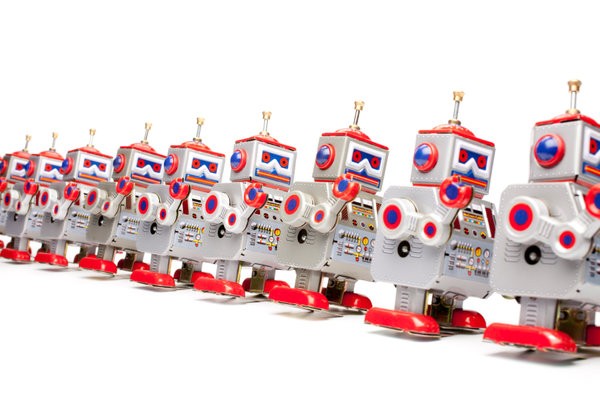
Maybe you have a blog and despite installing all the captchas, filters and deterrents you still get an unbelievable amount of spam disguised as comments or trackbacks.
Or you actually check your DMs on Twitter? Get rich quick schemes and thousands of followers here (usually offered by people with 5 followers).
So, how does social media automation get confused with these spammy techniques?
It is mainly because there are a number of tools available that allow users to abuse the very essence of social media. Growing numbers super fast, setting up robot accounts, blasting out messages to unsuspecting users are irritations we all have to endure.
So social media automation is a bad thing, right?
No, wrong!
How can social automation actually benefit both businesses and audiences?
Some level of automation is essential to your effectiveness.
If your strategy is based around content marketing and SEO then you will need to utilise some of the brilliant tools available.
Your social business strategy should be a combination of content sharing, conversation, outreach, customer service, brand development, relationship building and demonstration of thought leadership.
You should also show your altruistic leanings by sharing other people?s content more than your own (and your own content should not be relentlessly self-promotional).
Give value, give value, share solutions to problems, engage with other users and of course give value?
So, how could your company possibly give this amount of attention to many different social channels seven days a week?
The answer is in scheduling the right aspects of your social strategy and you can be sure there are definite no-go-zones for automation.
We have to remind ourselves that the internet is a 24 hour a day, 365 day a year entity and if your business is not purely local then your audience is spread across multiple time zones.
Most social platforms have a very fast decay rate with Twitter being one of the fastest for your piece of well-crafted wisdom to disappear into the ether ? going, going, gone! Facebook is around the 2-3 hour mark and LinkedIn is a little longer depending on the level of connectivity of your audience.
The astute business will target specific content to different time zones based on the application and relevance of the information for that audience.
It?s probably not a great idea to have people rostered around the clock to post 24 hours a day so this is where automation can be really useful.
This is apart from the fact that sharing a large number of posts in a short time-span will annoy your audience as you will inevitably fill their timelines/feeds. You will get unfollowed, un-Liked, dis-connected?
So you need to pace yourself.
An interesting side-note:
Monitoring mentions online has become a huge industry as businesses attempt to manage positive and negative comments about their brand on the web. This has evolved into employing entire departments who monitor the internet across multiple platforms 24 hours a day and who have highly evolved reaction strategies for the various levels of brand threat.
Sounds almost like science fiction doesn?t it?
The power of collaborative social scheduling
Being able to schedule is useful ? choose your time, the accounts to publish on, test variable titles and track click through rates, collect data on optimum times for posting and the level of engagement, track retweets and shares across multiple accounts and most of all?
Some of these tools allow for multiple members of a team to collaborate through the same system.
If there are several contributors to a content/social strategy then it is critical for each team member to know what the others are posting through the company social networks. Obviously there will be guidelines and responsibilities in place but there are always areas where people will be operating in similar areas and some crossover will be inevitable.
The potential for more diverse contributors with varying areas of expertise and areas of interest also adds to the reach of your accounts as there can be many more points of connection with the audience. This of course has to be balanced with a consistent voice or the individuals have to be clearly identified each time they post.
The more complex tools allow every member of a team to see who has responded, who has posted and the level of engagement from every action.
But what about the social media disaster?
The potential for the social media screw-up is always there ? hanging around in the background with malicious intent ? and this is another reason why many are afraid of using social media tools.
Who doesn?t secretly enjoy each and every publicised social media disaster ? is it the purest form of schadenfreude?
Many of these are caused by accidental publishing to the wrong social account using tools like the ones I am discussing.
This year we saw KitchenAid posting an unbelievably repugnant tweet about Barrack Obama?s grandmother dying which was supposedly meant to be ?posted on the tweeter?s personal account. (what? and that?s OK?)
And then there was the wildly offensive tweet from Stubhub?which is possibly a disgruntled employee posting on the wrong account or ?the account had been hacked?? (Yeah right!)
And who could forget the Red Cross? great recovery from their own beer fueled tweet mistake?in 2011? (Nice work Red Cross!)
So there is the potential for widely broadcasted stuff-ups but in my opinion all of the companies who have erred in this way employed junior staff to operate sensitive social media activities and probably deserve the flogging they received for not allocating a higher level of responsibility to the management of these highly public channels.
Enough said?
3 great social media tools for differing levels of application
First up I need to stress that using these tools is not?instead of?social engagement. It is supplementary and should be seen as the most effective method for content sharing.
It is still essential for you or your representatives to be constantly checking in and monitoring and responding to mentions, comments, likes, shares and all other social signals.
It takes real people in real time with a real voice to make a social account human.
Guess what ? people don?t talk to robots! (do you get those automated insurance phone calls?)
Let?s start with probably the most high profile of the social tools ? a pretty amazing startup from Canada called Hootsuite.
Hootsuite
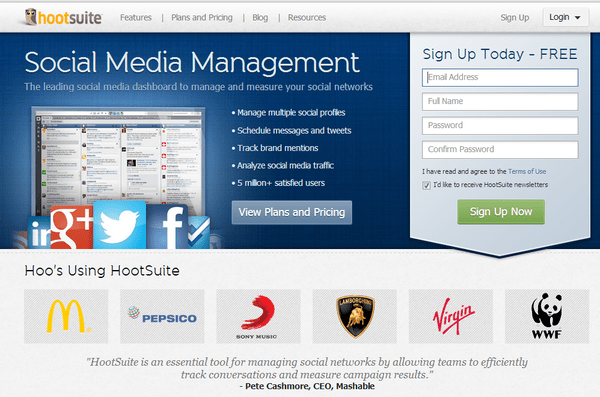
Hootsuite is the cream of the affordable enterprise social media solutions.
It is used by McDonalds, Pepsico, Sony Music, Mashable and thousands more. It is particularly suitable for large teams, multiple teams, multiple accounts and is also pretty good for small business as well.
For the small business the free version allows 5 social profiles and unlimited scheduling. This is a nice little time-saving tool and a good introduction to the possibilities of social automation.
The Pro version gives you many more features for 10 bucks a month including unlimited accounts and an extra user to the management team.
Each additional management member will incur monthly fees but overall the cost is relatively low.
The enterprise version allows for up to 500,000 team members ? yes seriously!
If you are contacted as a VIP (usually through social media scoring) you are assigned a personal Hootsuite VIP representative which is hugely helpful when gaining an understanding of a fairly complex system. Excellent idea Hootsuite!
Overall I have found the customer service aspect of Hootsuite to be very good.
The only negative is the occasional bugginess with some of the social platforms and with browsers. I have experienced issues with both Chrome and Firefox at different times. (mind you so have the other social tools I am talking about here)
And of course there is still the potential to post to the wrong account.
Data? You can choose multiple format reports with all manner of graphs documenting every action on your chosen shortened URLs so analytics are to the forefront of this platform. Very impressive.
Buffer
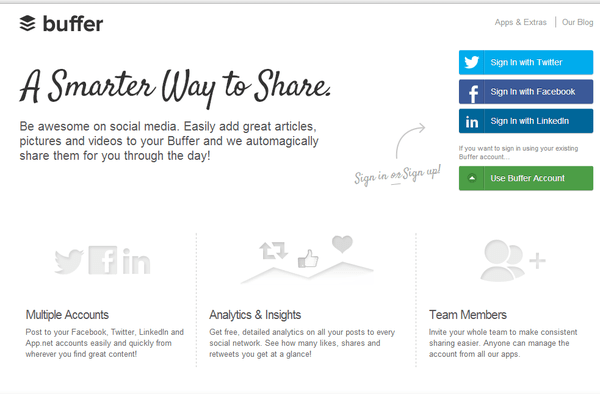
Buffer is really one of the (relatively) new kids on the block and has risen to prominence on the back of one of the best guest posting strategies I have seen with co-founder Leo Widrich getting through a massive amount of content creation. Their own blog is definitely worth checking out ? great stuff!
Their tagline is ?A smarter way to share? and this is what they have focused on.
BufferApp is a favourite of many top bloggers and you will find a Buffer share button alongside Tweet, Like, +1, In or Pin on many major sites.
Buffer is great for scheduling tweets and for some scheduled posting on LinkedIn and Facebook.
You can set up a free version for your personal account and you can schedule times for tweets across a normal week. Then every time you add to the ?Buffer? the content will slot into the next available time.
Personally I find there are limitations with this method as you do not have a lot of flexibility if you would like a time sensitive post to hit your channels at a specific date and time.
There is also an ?awesome? version which gives you unlimited posts, 12 social profiles and 2 team members for 10 bucks a month.
Overall BufferApp is a really useful tool when you are trawling the web or checking your reader accounts as it takes a single click to add to your scheduling. No messing around ? a nice simple concept here.
Data? Not a whole lot that I can figure but they do let you know when your buffer runs out for each account with an email reminder.
Crowdbooster

Here is one that you will probably not have heard of ? Crowdbooster.
This social media sharing tool was developed by 3 Stanford graduates and gained funding from an impressive startup funding model called YCombinator where the recipient gets funding to get things moving from a new Silicon Valley base for the first 3 months of operation. Then they get to present their results for further investment.
Check out some of YCombinator?s startup recipients ? Dropbox, Reddit, Weebly, Disqus and Scribd.
I wrote a fairly comprehensive review of Crowdbooster here?but to paraphrase it Crowdbooster has a number of useful attributes for a small team and a small number of accounts.
You can schedule tweets into the future, choosing the date and time. Crowdbooster automatically shortens URLs (Hootsuite doesn?t in the standard dashboard) so that all you have to do is populate the share field with the title and full URL and Crowdbooster does the rest.
The reporting is really good ? best tweets, most impressions, new followers, top retweeters and also lets you know if any influential Twitter user has followed you (based on Klout score).
You can modify the data to look at a particular period and compare with others. Obviously this one is built by data nerds?
Here is the final summing up paragraph?
Social media automation is good for you ? it is good for your business ? it is good for the data analysts looking for ROI on your social efforts.
But it must be handled carefully and correctly ? the risks of brand damage are definitely there.
TrinityP3 uses all three of these social tools for varying functions of the content and social strategy and that is the interesting thing about social software. You can use several applications in a collaborative manner?to attain the best results and you can customise reporting and management to suit your business needs and team size.
And when I put on my SEO hat ? all I see is consistent social signals from shares and interaction 7 days a week, hugely increased content profile through extended reach and of course a large number of natural links from related sites around the web. Win. Win. Win.
I would be interested to hear what other social media automation tools you have tried or still use. Share your favourites or horror stories with a comment.
And don?t forget to share with your social networks by hitting the buttons at the top if you have enjoyed this post. Thank you.
game change own stacy francis tournament brackets 2012 ncaa basketball tournament walt what time is it
No comments:
Post a Comment
Note: Only a member of this blog may post a comment.